Visual Creative Tools That Transform Your Ad Campaigns

Transform your marketing campaigns today with AI-powered ad creatives and strategic visual design automation. Modern marketing demands visually compelling content that cuts through the digital noise and delivers measurable results. Visual creative tools have evolved beyond basic design software, now incorporating advanced automation, real-time collaboration features, and data-driven optimization capabilities that directly impact campaign performance.
By integrating visual creative automation into your workflow, you’ll slash design time by up to 70% while maintaining brand consistency across all channels. These tools don’t just streamline production—they provide intelligent insights into creative performance, enabling continuous optimization of visual elements for maximum engagement. For marketing professionals and business owners seeking to scale their creative output without sacrificing quality, the latest generation of visual creative platforms offers unprecedented control over the entire creative process, from conception to deployment.
The key to success lies in selecting tools that align with your specific business needs while offering seamless integration with existing marketing technologies. This ensures a smooth transition and immediate ROI on your visual creative investments.
Essential Visual Creative Tools for Modern Advertisers
Cloud-Based Design Platforms
Cloud-based design platforms have revolutionized the way businesses approach visual content creation, offering accessible solutions for teams of all sizes. Leading the charge are Canva Pro and Adobe Creative Cloud, each bringing unique advantages to the table.
Canva Pro stands out for its user-friendly interface and extensive template library, making it ideal for quick social media posts, presentations, and marketing materials. Its team collaboration features allow multiple users to work on projects simultaneously, while its brand kit functionality ensures consistent visual identity across all designs.
Adobe Creative Cloud offers a more comprehensive suite of professional tools, including Photoshop, Illustrator, and InDesign. While it has a steeper learning curve, it provides advanced capabilities for complex design projects and professional-grade outputs. The platform’s cloud storage and seamless file sharing make it easier for teams to manage large design projects efficiently.
Both platforms offer:
– Real-time collaboration capabilities
– Cloud storage for easy access
– Regular feature updates
– Mobile accessibility
– Integration with other business tools
When choosing between platforms, consider your team’s technical expertise, project complexity, and budget. Canva Pro typically suits businesses needing quick, professional-looking designs without extensive training, while Adobe Creative Cloud is better for organizations requiring advanced design capabilities and customization options.
Most platforms offer free trials, allowing teams to test features before committing to a subscription. This hands-on experience is crucial for determining which solution best fits your workflow and design needs.
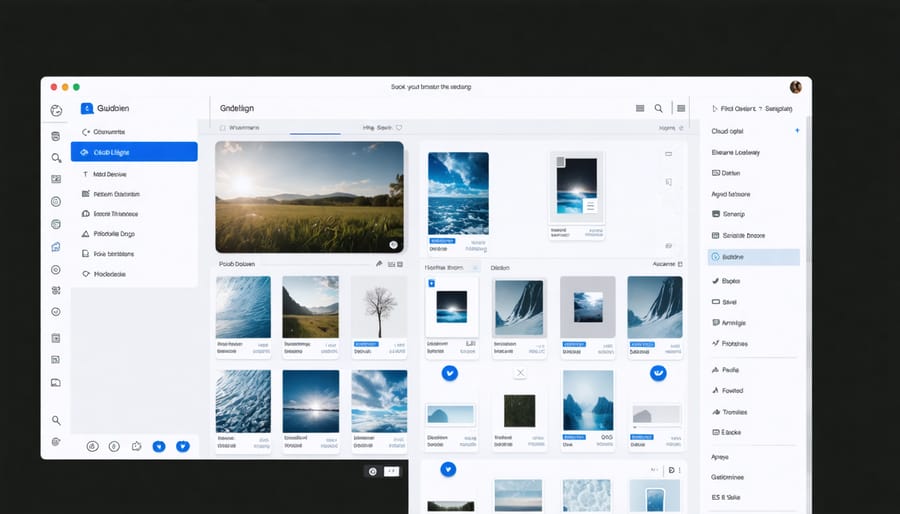
Browser Extensions for Ad Design
Browser extensions have revolutionized the way designers create and optimize visual ad content. These powerful add-ons streamline workflows and enhance productivity right from your web browser. ColorPick Eyedropper and WhatFont are essential tools for capturing exact colors and identifying fonts from any webpage, helping maintain brand consistency across campaigns.
For design inspiration and asset management, Pinterest Save Button and Evernote Web Clipper allow quick saving and organization of visual references. These tools are particularly valuable when creating mood boards or storing competitor ad examples for future reference.
Beyond basic design functions, browser extensions for analytics provide real-time data about ad performance, helping designers make informed decisions about visual elements. Grammarly and Page Ruler Redux ensure copy accuracy and precise measurements, respectively, reducing revision cycles and improving client approval rates.
The LastPass extension securely manages access to various design platforms, while Adobe Creative Cloud extension enables seamless file handling between web browsers and desktop applications. For collaboration, Loom’s screen recording extension facilitates clear communication of design concepts with team members and clients.
Remember to regularly update these extensions and only install those from trusted sources to maintain browser performance and security. Start with one or two essential extensions and gradually add more based on your specific workflow needs.
Automation Features That Save Time and Money
Smart Resize Tools
Smart resize tools have revolutionized the way businesses handle cross-platform ad management, making it easier than ever to maintain brand consistency across multiple platforms. These intelligent applications automatically adjust your visual content to fit various platform requirements while preserving the core design elements.
Popular tools like Adobe Express, Canva Pro, and Bannersnack now offer one-click resizing features that can transform a single design into multiple formats suitable for social media posts, display ads, and email marketing materials. This automation saves hours of manual work and reduces the risk of design inconsistencies.
The most effective smart resize tools incorporate AI-driven technology to analyze your original design’s key elements, including text hierarchy, image placement, and brand colors. They then intelligently reorganize these elements to maintain visual impact across different dimensions and aspect ratios.
Key features to look for in smart resize tools include:
– Batch processing capabilities for multiple formats simultaneously
– Smart object detection and repositioning
– Automatic text scaling and reformatting
– Template presets for common platform specifications
– Export options in various file formats
For businesses managing multiple marketing campaigns, these tools can reduce design production time by up to 80%. They also ensure that your visual content maintains professional quality regardless of where it appears, whether on Instagram Stories, Facebook ads, or LinkedIn posts.
When selecting a smart resize tool, consider factors such as integration capabilities with your existing marketing stack, ease of use for your team, and the range of supported platforms and formats. The right tool should seamlessly fit into your workflow while delivering consistent, high-quality results across all your marketing channels.

Template Management Systems
Template management systems serve as the backbone of consistent visual branding across marketing campaigns. These platforms enable organizations to store, organize, and maintain their visual assets while ensuring brand guidelines are followed across all marketing materials.
At their core, these systems provide a centralized repository for approved design templates, including social media posts, banner ads, email headers, and other marketing collateral. This centralization helps teams maintain brand consistency while allowing for quick customization to meet specific campaign needs.
Key features of effective template management systems include version control, which tracks changes and maintains a history of template modifications, and permission settings that control who can access and edit specific templates. Advanced systems also offer template locking, allowing certain brand elements to remain fixed while enabling customization of other components.
For marketing teams, these systems streamline the creative process by eliminating the need to recreate common design elements from scratch. They also reduce the risk of brand inconsistency by providing pre-approved templates that align with established guidelines.
Modern template management solutions often include:
– Dynamic template adaptation for different platforms
– Automated size variations for multiple ad formats
– Built-in approval workflows
– Cloud-based collaboration tools
– Brand asset libraries
– Real-time preview capabilities
When implementing a template management system, organizations should focus on scalability, ease of use, and integration capabilities with existing marketing tools. The right system can significantly reduce design time, minimize errors, and ensure brand consistency across all marketing channels while enabling teams to respond quickly to market demands.

Integration Capabilities for Seamless Workflows
CRM Integration Features
Modern visual creative tools seamlessly integrate with popular CRM platforms, streamlining workflow and enhancing customer engagement through synchronized data and automated responses. This integration enables businesses to maintain brand consistency while personalizing visual content based on customer data and interaction history.
Key integration features include automatic contact synchronization, which allows teams to access customer preferences and historical interactions when creating visual content. Campaign tracking becomes more efficient as visual assets can be directly linked to specific customer segments within the CRM, providing clear insights into engagement metrics.
Many platforms offer drag-and-drop functionality to import customer data into visual templates, making it easy to create personalized marketing materials at scale. This automation saves time while ensuring that each piece of content reflects current customer information and preferences.
Real-time analytics integration helps teams track the performance of visual content across different customer segments. Marketing professionals can monitor metrics such as open rates, click-through rates, and conversion data directly within their CRM dashboard, enabling quick adjustments to visual strategies based on performance data.
For email marketing campaigns, CRM integration enables dynamic content insertion, where visual elements automatically adjust based on recipient data. This feature ensures that customers receive relevant, personalized visual content that resonates with their interests and previous interactions with your brand.
Social Media Platform Integration
Modern visual creative tools offer seamless integration with major social media platforms, streamlining the publishing and scheduling process for marketing teams. Direct publishing capabilities allow you to push content straight from your design interface to platforms like Facebook, Instagram, LinkedIn, and Twitter without switching between multiple applications.
Most platforms provide scheduling features that enable you to plan your content calendar weeks or months in advance. This functionality includes the ability to set specific posting times, preview how content will appear on different platforms, and manage multiple social media accounts from a single dashboard.
Advanced integration features often include automated size adjustment for different platform requirements, ensuring your visuals maintain quality across all channels. For instance, a single design can be automatically reformatted for Instagram’s square format, Facebook’s rectangle posts, and Twitter’s specific dimensions.
These tools also offer collaborative features for team approval workflows. Marketing managers can review and approve content before it goes live, while team members can track posting schedules and engagement metrics directly within the creative platform.
For businesses managing multiple clients or brands, batch scheduling and bulk upload capabilities save significant time. Some platforms even offer AI-powered recommendations for optimal posting times based on audience engagement data, helping maximize the reach and impact of your visual content.
Measuring Creative Tool ROI
Evaluating the return on investment (ROI) of visual creative tools requires a systematic approach to measuring ROI metrics and understanding their impact on your business outcomes. Start by establishing clear baseline metrics before implementing new tools, including current design costs, time spent on creative tasks, and campaign performance indicators.
Track both quantitative and qualitative metrics to get a comprehensive view of tool effectiveness:
Key Financial Metrics:
– Cost per creative asset
– Time savings in hours
– Reduction in revision cycles
– Resource allocation efficiency
– Software subscription costs versus traditional design expenses
Performance Indicators:
– Campaign conversion rates
– Click-through rates on visual content
– Brand consistency scores
– Team productivity levels
– Client satisfaction ratings
Create a standardized reporting system that monitors these metrics monthly or quarterly. Document both direct cost savings and indirect benefits, such as improved team collaboration and faster time-to-market for campaigns. Consider implementing an A/B testing approach to compare performance between traditional methods and new tools.
Calculate your ROI using this formula:
(Value of Benefits – Cost of Investment) / Cost of Investment × 100
For example, if a tool costs $5,000 annually but saves $15,000 in design costs and time:
($15,000 – $5,000) / $5,000 × 100 = 200% ROI
Remember to factor in:
– Initial setup and training costs
– Ongoing maintenance expenses
– Time spent learning new systems
– Integration with existing tools
– Potential scalability benefits
Review tool performance quarterly and adjust your investment strategy based on concrete data rather than assumptions. This helps ensure your creative tool budget aligns with actual business value and supports long-term growth objectives.
Visual creatives have become an essential component of modern digital marketing, transforming how businesses connect with their audiences. Throughout this guide, we’ve explored the various tools, strategies, and best practices that can elevate your visual marketing efforts and streamline your workflow.
By implementing automated processes and leveraging the right creative tools, you can significantly reduce production time while maintaining high-quality standards. Remember that successful visual creative management relies on three key pillars: efficient tool selection, streamlined workflows, and consistent brand messaging.
To get started with implementing these insights, begin by auditing your current visual creative process. Identify areas where automation can reduce manual work, and select tools that align with your specific business needs and budget. Create a clear implementation timeline and ensure your team receives proper training on new tools and processes.
Regular monitoring and optimization of your visual creative workflow will help maximize ROI and maintain creative excellence. Set clear KPIs to measure success, gather feedback from team members, and stay current with emerging trends and technologies in the visual creative space.
Take action today by selecting one area of your visual creative process to optimize. Whether it’s implementing a new design tool or establishing automated workflows, small steps can lead to significant improvements in your marketing efficiency and effectiveness.
Leave a Reply